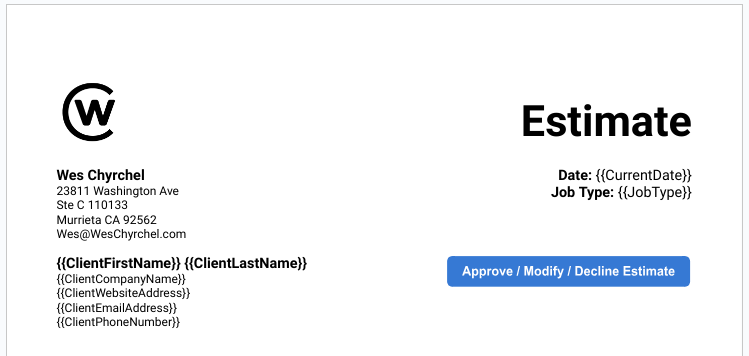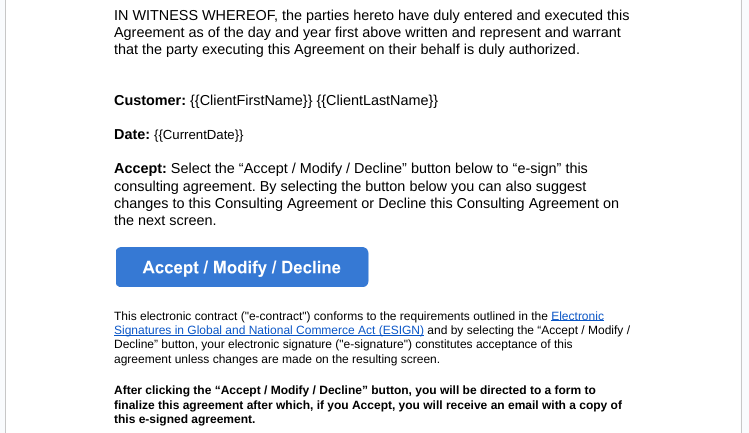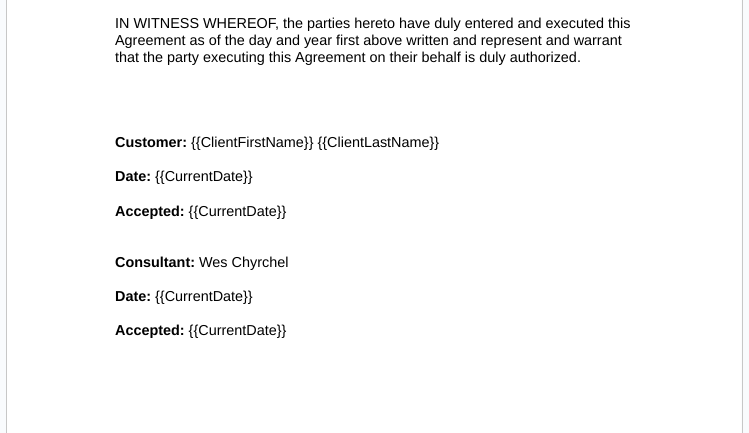Onboarding is broken
In this blog article I talk about building customized automations for your business. If you need to automate any of your business processes and are on the Google or Microsoft 365 platforms please reach out to me and Book a Call With Me to discuss your project!
In one of my Instagram posts at @weschyrchelconsulting I talked about removing the friction from your business. I've always been sensitive to the client/customer/employee onboarding experience. I think that sets the tone for how the rest of the relationship will be. Like they say, "you never get a second chance to make a first impression."
The way I see it, you always want to stay ahead of it. You don't want to put yourself in a position where you have to come back from something where you feel you have to consistently make a good impression for a misstep you had done in the past. Business is about relationships and how you start that relationship is integral to you and your client/customer's success. It's just good process.
Sending Estimates and Agreements to clients has always been clunky. Some companies have tried to fix that with extravagant estimate tools, but they only go so far. I also never liked the back and forth. I send you the estimate. You take a few days to look it over. Then we set up a meeting to go over it. I make changes to it, then send it back to you to review. Then you approve it, or not, and then I send you the agreement, or not. You have to figure out how to sign it using some weird tool or have to pay for a signature tool. Finally, after about a month or so, we have an approved estimate and signed agreement and we've already lost 6 to 8 weeks and we haven't even started the project yet.
In one of my previous LinkedIn posts I wrote about how I built a CRM in Google Sheets using Google Apps Script and Gmail. This takes the initial contact from a client via email, pushes it to the CRM tab of a spreadsheet and from a Status dropdown menu I can guide that prospect through the process. Won or Lost is really what it comes down to. “Won” pushes the client to the Projects tab, where it can be monitored throughout the length of the activity. “Lost” pushes the client to the “DRIP” tab where depending on the probability of a sale, I can set them to be sent a friendly “hello” email every 30, 60 or 90 days. From there I can push the client back to the CRM tab when they are ready to engage in a project again. It’s a very simple and efficient system.
Working on the CRM got my wheels turning. How do I continue to “close the loop” with automating the client onboarding experience. Again, “where’s the friction?” The next part I wanted to tackle was the Estimate and Agreements process. As I explained above, the process is madness and I wanted to fix it. Here’s my first attempt.
Step 1: Creating the Estimate
I use a Google Form to create the estimate. After I Submit the form, the Google Apps Script automatically creates a copy of the estimate template, customizes it with all of the client information, converts it to a PDF and emails it to the client.
Step 2: Client Approves the Estimate, Suggests Changes or Declines it
The client receives a nicely formatted email with the PDF of the Estimate. Links work great in PDF’s so clients can Approve the Estimate without leaving their email client. The client is directed to a form where they fill out a few short fields, which includes the option to Approve, Suggest Changes or Decline the Estimate. There is a follow up question that they can use to describe the changes or the reason they are declining the Estimate.
Step 3: Client Receives Estimate Copy and Prepared Agreement
Once the client Approves the Estimate, the Google Apps Script makes a copy of the “Estimate Accepted” and “Agreement” template, customizes it with all of the client information, converts it to PDF and sends a nicely formatted email to the client. They receive a date stamped copy of the Approved Estimate and a Consulting Agreement customized with all of their information ready to be Accepted.
I knew from previous experience with Ecommerce that selecting the “Checkout” buttons in an online transaction is considered approval to charge one's credit card. The Electronic Signatures in Global and National Commerce Act (ESIGN) also allows for the use of “Accept” buttons as binding when signing a contract. That’s why I also use the form as a way for the client to “fully accept” the Estimate and Consulting Agreement and give the Client a way to “opt-out” if they want to. This also speeds up the process, because if the client doesn’t like something about the Estimate or Agreement, they can quickly explain why and there’s no need for follow up call.
Step 4: Client Accepts, Suggests Changes or Declines Agreement
Once the client “Accepts” the Consulting Agreement by clicking the blue button on the customized Consulting Agreement, they are directed to a form to finalize the acceptance.
Step 5: Client Receives Agreement Copy
For the final step, after the client “Accepts” the Consulting Agreement, the client receives a date stamped copy of the customized Consulting Agreement in a nicely formatted email that describes the next steps.
Wrap Up
So far Clients like the experience of the Estimate and Consulting Agreement automation and it’s definitely sped up the time to project. I’ve talked to some Consultants who put a lot of emphasis on the estimate reveal and like to have a separate meeting to discuss and explain the estimate as if to talk the client into approving the estimate by really bringing home the value that the client is getting in their conversation. I actually do not like that method and think it’s a time waster. I prep the client way ahead of time, before I even send them the estimate on what the cost will be. If the client is not agreeable to the price beforehand, no sense in sending them an estimate. To me, the estimate process is just a formality, but I still want the client to feel like they are in control and have the ability to give feedback on the Estimate and Agreement.
As I continue this automation process, I’ll probably automatically update the CRM and push the client from the CRM into the Projects tab once the Agreement has been Accepted. This process doesn’t account for any invoicing, though that status is in the CRM. That will most likely be another automation process I tackle in the future.
If you need to automate any of your business processes and are on the Google or Microsoft 365 platforms please reach out to me and Book a Call With Me to discuss your project!